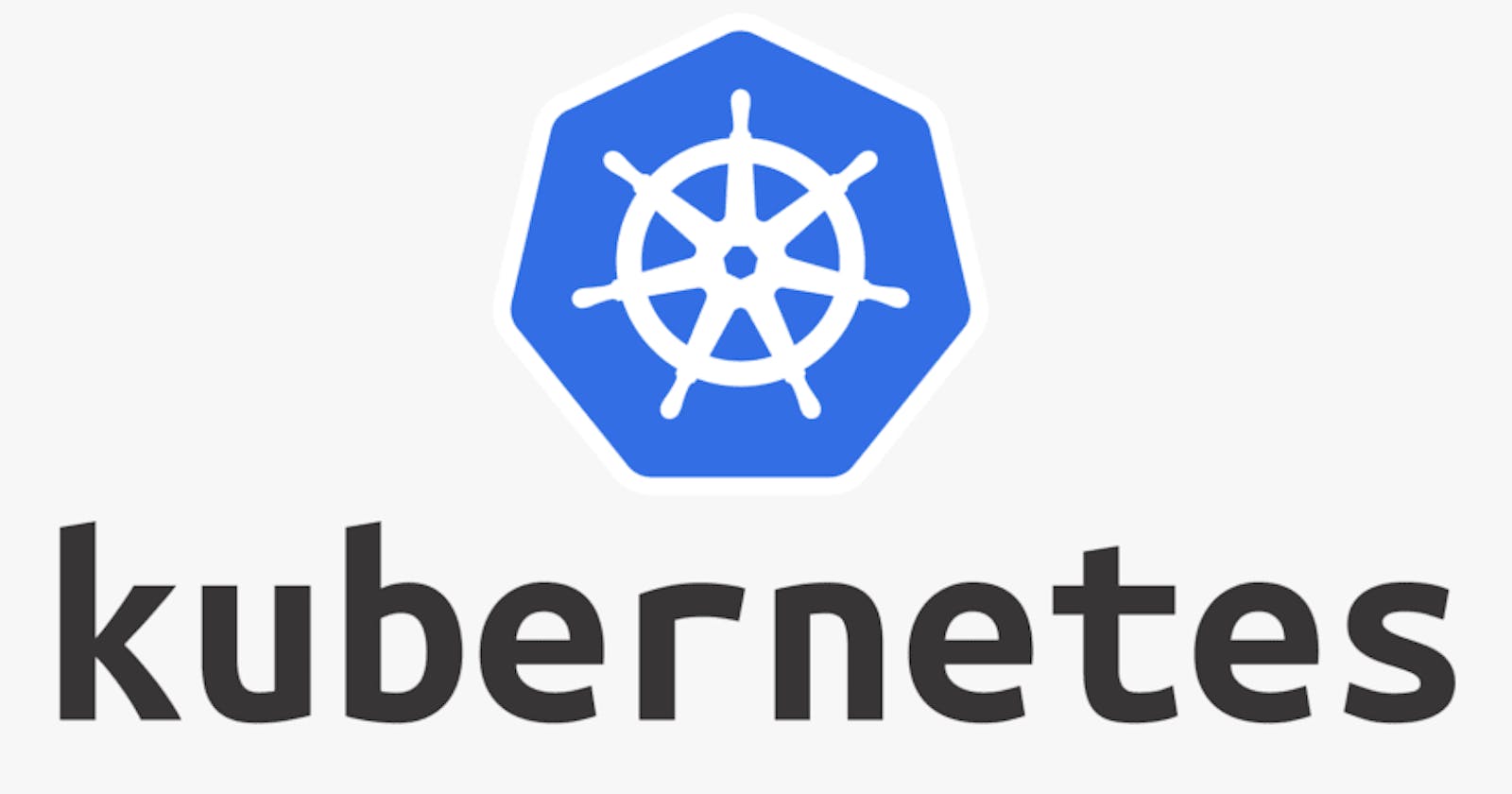In the previous blog, we showed a basic practice on Kubernetes. In this blog, I am going to demonstrate a complete Kubernetes demo.
In this demo, the requirements are very simple. We deploy MongoDB and MongoExpress and users can access MongoDB through MongoExpress. Here are the steps we need to implement.
Deploy the MongoDB to Minikube
Create internal service for MongoDB
Deploy Mongo Express to Minikube
Create external service for Mongo Express
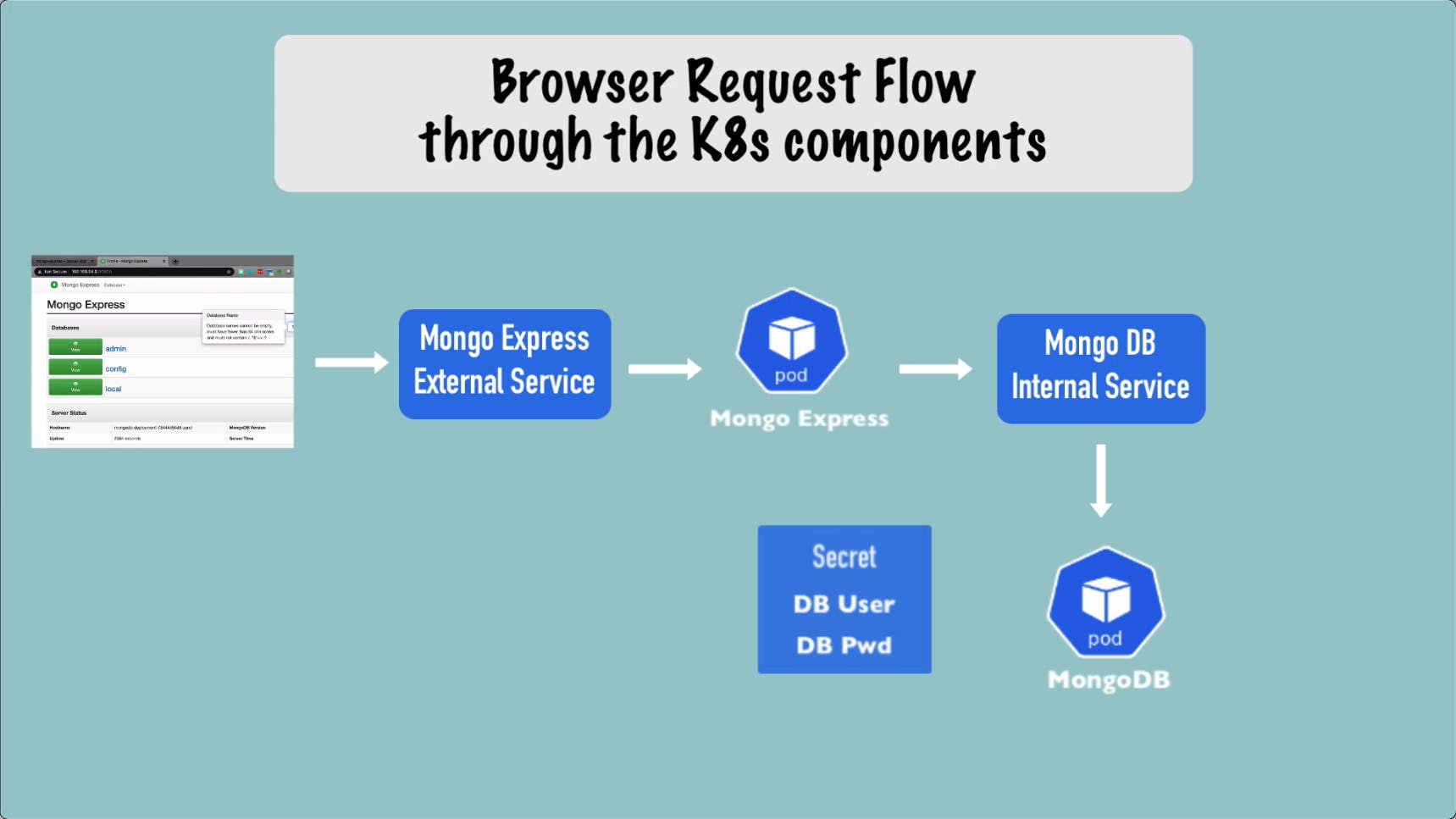
Create Secret
First, we create the secret of MongoDB used by MongoExpress.
We should not explicitly expose secrets in the configuration file, therefore, we need to encode the username and password.
echo -n 'username' | base64
# output is dXNlcm5hbWU=
echo -n 'password' | base64
# output is cGFzc3dvcmQ=
Then we create the file mongo-secret.yaml with the encoded secret.
apiVersion: v1
kind: Secret
metadata:
name: mongodb-secret
type: Opaque
data:
mongo-root-username: dXNlcm5hbWU=
mongo-root-password: cGFzc3dvcmQ=
Then we run the commands to create the secret in Kubernetes.
kubectl apply -f mongo-secret.yaml
kubectl get secret
Deploy MongoDB and Create a Service
We create the mongo.yaml which includes the configuration of both deployment and service. In the container part, we need to specify the root user and password for MongoDB. Based on the MongoDB Image guide, we should use the environment variables MONGO_INITDB_ROOT_USERNAME and MONGO_INITDB_ROOT_PASSWORD. And we specify the secret mongodb-secret we created.
apiVersion: apps/v1
kind: Deployment
metadata:
name: mongodb-deployment
labels:
app: mongodb
spec:
replicas: 1
selector:
matchLabels:
app: mongodb
template:
metadata:
labels:
app: mongodb
spec:
containers:
- name: mongodb
image: mongo
ports:
- containerPort: 27017
env:
- name: MONGO_INITDB_ROOT_USERNAME
valueFrom:
secretKeyRef:
name: mongodb-secret
key: mongo-root-username
- name: MONGO_INITDB_ROOT_PASSWORD
valueFrom:
secretKeyRef:
name: mongodb-secret
key: mongo-root-password
---
apiVersion: v1
kind: Service
metadata:
name: mongodb-service
spec:
selector:
app: mongodb
ports:
- protocol: TCP
port: 27017
targetPort: 27017
kubectl apply -f mongo.yaml
kubectl get all
kubectl get pod --watch
kubectl describe {pod_name}
kubectl get service
kubectl describe service {service_name}
Deploy MongoExpress, Create Service and Config Map
We have created the service for MongoDB, when it comes to MongoExpress, we need to identify the following points.
Which database to connect
- MongoDB Address / Internal Service
Which credentials to authenticate
How to expose the Mongo Express service to external
Firstly, we create the file mongo-express.yaml to deploy MongoExpress and create its service.
apiVersion: apps/v1
kind: Deployment
metadata:
name: mongo-express
labels:
app: mongo-express
spec:
replicas: 1
selector:
matchLabels:
app: mongo-express
template:
metadata:
labels:
app: mongo-express
spec:
containers:
- name: mongo-express
image: mongo-express
ports:
- containerPort: 8081
env:
- name: ME_CONFIG_MONGODB_ADMINUSERNAME
valueFrom:
secretKeyRef:
name: mongodb-secret
key: mongo-root-username
- name: ME_CONFIG_MONGODB_ADMINPASSWORD
valueFrom:
secretKeyRef:
name: mongodb-secret
key: mongo-root-password
- name: ME_CONFIG_MONGODB_SERVER
valueFrom:
configMapKeyRef:
name: mongodb-configmap
key: database_url
---
apiVersion: v1
kind: Service
metadata:
name: mongo-express-service
spec:
selector:
app: mongo-express
type: LoadBalancer # external service
ports:
- protocol: TCP
port: 8081
targetPort: 8081
nodePort: 30000 # external IP address port
Here "nodePort" is the external IP address port. "LoadBalancer" means it is an external service.
Then we need to specify which database the MongoExpress connects to. We create the config file mongo-configmap.yaml.
apiVersion: v1
kind: ConfigMap
metadata:
name: mongodb-configmap
data:
database_url: mongodb-service
Then we apply the configure files and create the relevant pod and service.
kubectl apply -f mongo-express.yaml
kubectl apply -f mongo-configmap.yaml
kubectl get pod
kubectl logs {pod_name}
Then we can run the following service the launch the Mongo Express.
minikube service mongo-express-service
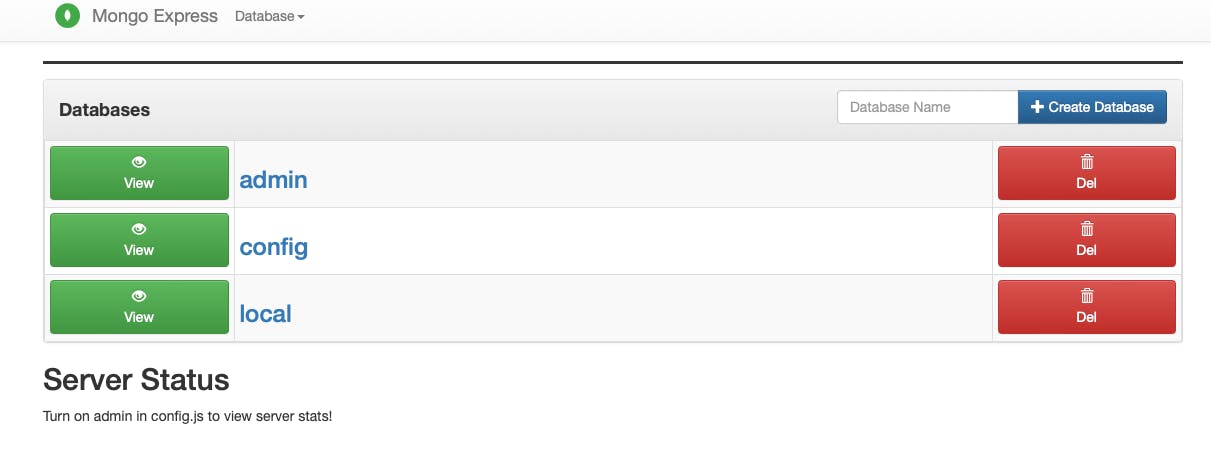
Summary
In this blog, we showed a complete demo of how to deploy MongoDB and MongExpress to Kubernetes.
Reference
Module 10 of DevOps Bootcamp