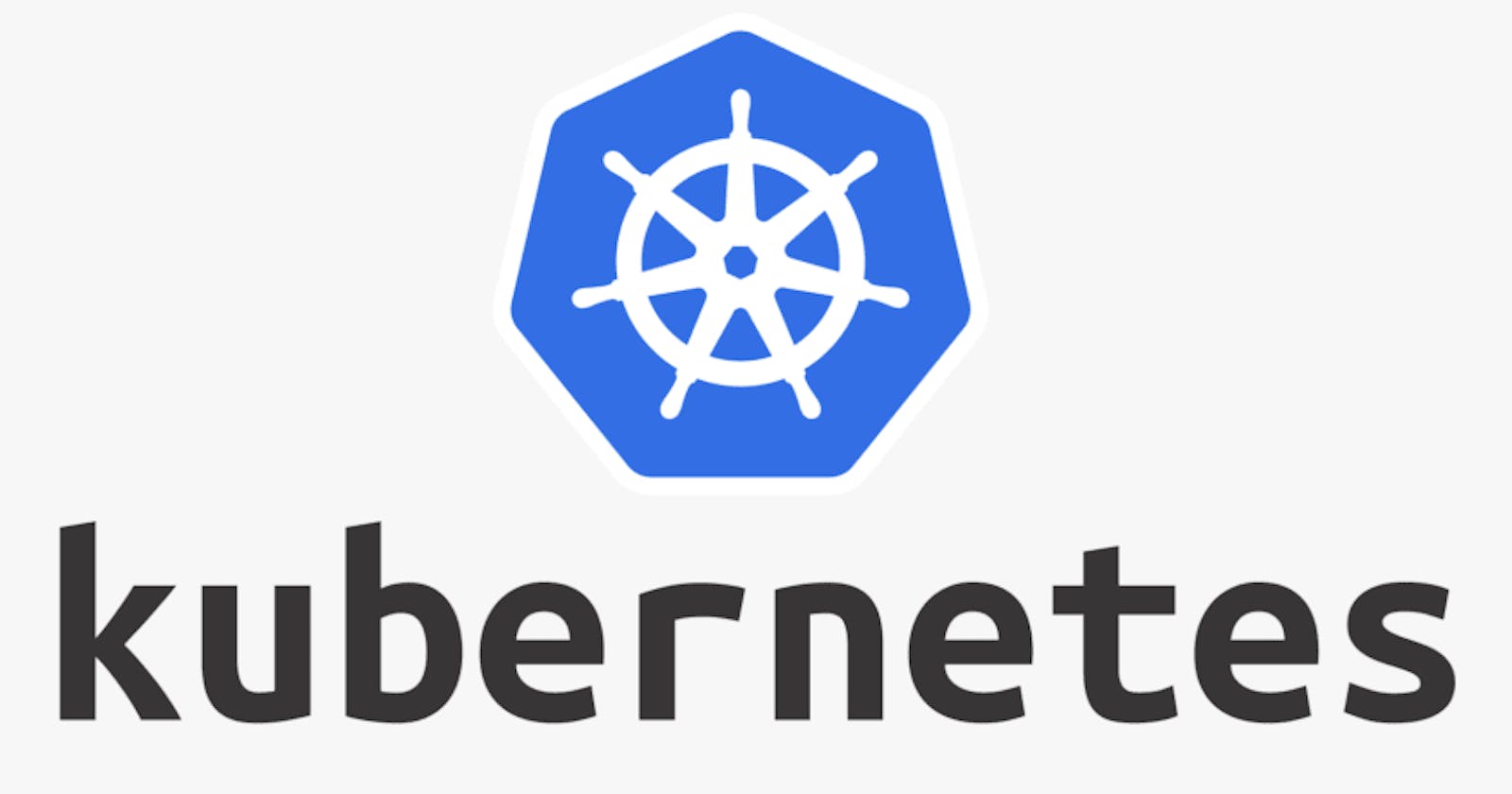In the previous blog post, we demonstrated a complete demo of Kubernetes. But we didn't use the Kubernetes volume. In this blog, we are going to show how to deploy applications with configMap and secret as Kubernetes Volumes. We will use eclipse-mosquitto image.
Create Mosquitto without Volume
Create mosquitto-without-volumes.yaml and apply it to the Kubernetes environment.
apiVersion: apps/v1
kind: Deployment
metadata:
name: mosquitto
labels:
app: mosquitto
spec:
replicas: 1
selector:
matchLabels:
app: mosquitto
template:
metadata:
labels:
app: mosquitto
spec:
containers:
- name: mosquitto
image: eclipse-mosquitto:2.0.15
ports:
- containerPort: 1883
We then create the app pod based on the Yaml file on Kubernetes. And check the mosquitto installation folder and its configuration folder. Once we completed this, we then delete the pod.
kubectl apply -f mosquitto-without-volumes.yaml
kubectl get pod
kubectl exec -it mosquitto-{pod_name} -- /bin/sh
ls mosquitto/
ls mosquitto/config/
kubectl delete -f mosquitto-without-volumes.yaml
Configure as ConfigMap and Secret Volumes
We created Mosquitto app with the default configuration. How about if we want to change the configuration? Then we can use ConfigMap and Secret Volumes on Kubernetes.
In the following code snip, ConfigMap "mosquitto-config-file" and Secret "mosquitto-secret-file" are created. And they are used in the following Deployment "mosquitto".
---
apiVersion: v1
kind: ConfigMap
metadata:
name: mosquitto-config-file
data:
mosquitto.conf: |
log_dest stdout
log_type all
log_timestamp true
listener 9001
---
apiVersion: v1
kind: Secret
metadata:
name: mosquitto-secret-file
type: Opaque
data:
secret.file: |
c29tZXN1cGVyc2VjcmV0IGZpbGUgY29udGVudHMgbm9ib2R5IHNob3VsZCBzZWU=
---
apiVersion: apps/v1
kind: Deployment
metadata:
name: mosquitto
labels:
app: mosquitto
spec:
replicas: 1
selector:
matchLabels:
app: mosquitto
template:
metadata:
labels:
app: mosquitto
spec:
containers:
- name: mosquitto
image: eclipse-mosquitto:2.0.15
ports:
- containerPort: 1883
volumeMounts:
- name: mosquitto-conf
mountPath: /mosquitto/config
- name: mosquitto-secret
mountPath: /mosquitto/secret
readOnly: true
volumes:
- name: mosquitto-conf
configMap:
name: mosquitto-config-file
- name: mosquitto-secret
secret:
secretName: mosquitto-secret-file
Then we log in to the container and verify the result.
kubectl get pod kubectl exec -it mosquitto-{pod_name} -- /bin/sh
ls config
ls mosquitto/secret
cat mosquitto/secret/secret.file
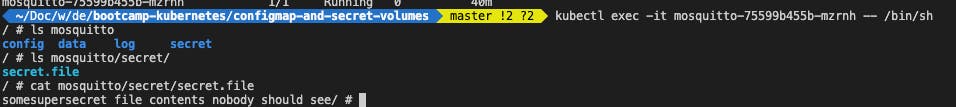
Summary
In this post, we demonstrated how to use the ConfigureMap and Secret volumes to decouple the configuration files of the deployed application.
Reference
Module 10 of DevOps Bootcamp